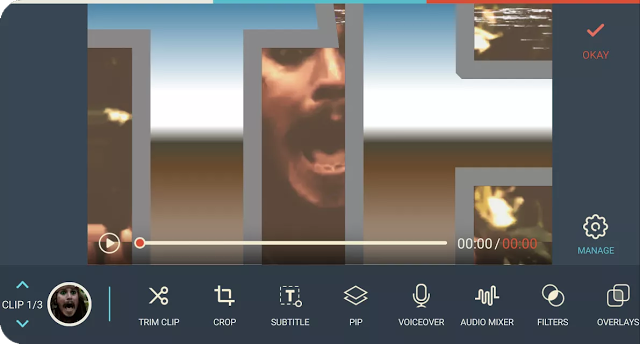Without a powerful montage program for YouTube videos, you will not get the quality of the videos you have always dreamed of, Do you want the best video montage programs and professional output and montage free and professional so that it comes out for you high quality and decent performance? Fortunately for you, there are many free, unmarked video editing programs.
You will get a professional, organized and easy-to-use interface, you will get support for transitions, support for effects and support for all video, image and audio formats, in general you will get free montages software for PC 2020 to produce YouTube videos or personal videos without the need for large paid programs that require high device specifications.
So if you are looking for free montage software for PC without watermark free video editor then you are in the right place.
HitFilm Express: video montage software for PC
The HitFilm Express montage software has many features that YouTubers will love in computer video montage. This program is the best program editing for YouTube excreted in the area, and offers you many features that you will enjoy and your all requirements which you want, in the end it is a free program.
Include some of the best features HitFilms Express:
- Auto-save as frequently as every minute
- Dozens of keyboard shortcuts
- Colorful labels for 3D effects, text, models, composite shots, photos and more
- Set the custom maximum undo level
- Many default template options including 1080p Full HD
- Blending and balancing sound
- Add unlimited number of videos, images
This video montage software for YouTube can easily be used on Windows 10 and Windows 8, as well as macOS 10.15 Catalina, 10.14 Mojave or 10.13 High Sierra.
Clipchamp: the best online video editing software
If you are looking to download the program montage for the computer for weak devices you are in the right place, features Clipchamp that it works online you only need the browser in order to be able to access it, you will not need to download the program on your device, and this means that you can use the program on very weak devices
Here are some other features:
- Change the speed of any video clip
- Resize or crop the video to fit the screen
- Rotate and flip videos
- Choose from dozens of filters
- Fade and output any video / audio file
You can add content to your video by uploading files to the Clipchamp website. Drag them to the timeline to arrange the files and cut out what you do not need.
Lightworks: the best free computer video editing software
The Lightworks program is one of the free programs that wall prizes for free and features, gives you excellent features and is considered one of the best free montage programs that exist in the market currently, if you are looking to download a user-friendly video montage program put this program in your list.
This free video editor is perfect for YouTubers for many reasons:
- Add your voice directly to schedule
- Import videos in batches
- Create macros for faster editing
- Preview fonts in real time
- Export videos up to 720p
- Post to your YouTube account
Some of Lightworks ' other features include drag-and-drop support," convenient to fill", full screen mode, customizable layouts, multi-camera clip switching, auto-sync on import, transitions and filters, batch export, and compare playback of two sources.
If you need help using Lightworks , they have several free video tutorials and an active community forum.
Lightworks works on Windows (Vista and later), Linux (Ubuntu 14.04 and later) and Mac (10.9 and later) operating systems.
FilmoraGo: the best editing app for iPhone and Android
Another YouTube video editing app is FilmoraGo. It has some great features, such as integrated music library, video transitions and basic video editing tools, and is easy to use.
YouTube editors will also like these features:
- Add your voice directly from your phone
- Send the video straight to YouTube when you're finished
- Apply the filter immediately to the entire video
- Use your own music, presets or downloadable material for free
- Include Section transitions such as bounce, distortion, roll or push
- Instagram Facebook, Google, and import files
- Overlay things like leaves, start and hearts
- Add titles with fun patterns
- Adjust the clip speed using seven speed options
- Rotate videos
- Adjust brightness, temperature, patterns, contrast, and more
Works FilmoraGo on Android and iOS. There's a desktop version of Filmora as well, but it leaves a big watermark across the middle of the video unless you pay for it to be removed.